
Notepads
Share Product Configuration
Sharing below link with a person will let them view the same configuration you have on the screen.However, they will not be able to access your shopping cart or account information.

Looking to blend style with practicality? Notepads are your way to go. They not only highlight your or your client’s brand with flair but also serve as handy everyday tools people appreciate.
Turn them into contest entries, coupons, or versatile promotional items. With Perfect Proof™, you can preview your design before the full print run, ensuring everything is just right and giving you the confidence to make any needed adjustments.

Custom sizes

Choose number of sheets per pad

Hole drilling available

Custom perforations
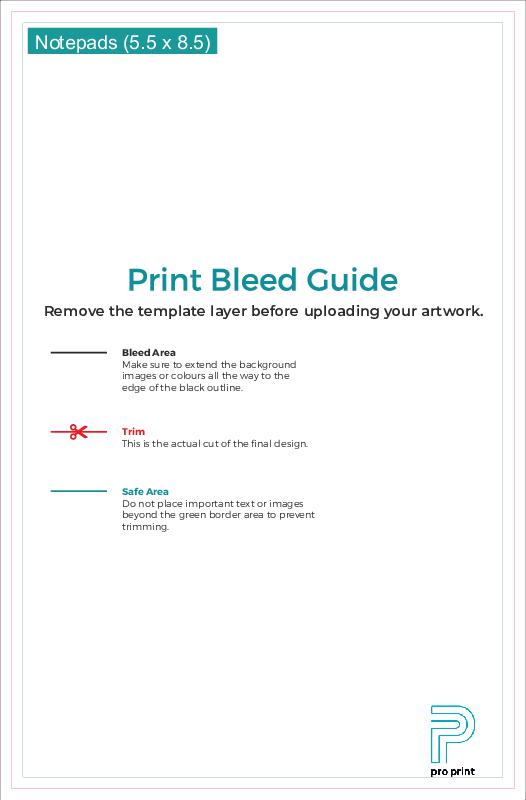
Remove the template layer before uploading your artwork.
Make sure to extend the background images or colors all the way to the edge of the black outline.
This is the actual cut of the final design.
Do not place important text or images beyond the green border area to prevent trimming.
CMYK color mode is essential for accurate color reproduction in print media, as it aligns with the color mixing process of printers.
Smaller file sizes facilitate easier and faster upload and processing, reducing the risk of upload failures or processing delays.
We prefer PDF files, but we can make any file type work. The better the setup, the better the print.
Pro Print gives you the tools to create custom print products your way — no pre-designed templates here. Instead, we offer layout guides to make your job easier.
Our template generator provides a blank template with size, bleed, caution zone, and fold lines (if needed). Just select your options, click “Get Templates,” and download or email the template.
You can tweak options and generate new templates as needed. Once you’re set, import the template into your design program and start creating. For existing designs, simply layer your design over the template.
Pro Tip:Delete the template layer before saving your final file to avoid printing the guide.
Opt for the binding option to ensure each notepad delivers both aesthetic appeal and a high-quality writing surface.
When it comes to notepads, the binding can make all the difference in functionality and style. Choose between top glue binding, which allows for easy flipping and tearing of sheets, or side glue binding, which is perfect for those who prefer a more traditional notebook feel.
Both options come with perforated tears, ensuring that each page can be removed cleanly and effortlessly, whether you’re jotting down quick notes or drafting detailed ideas.
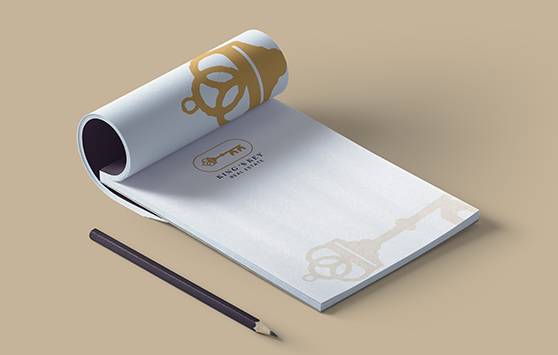
Start by browsing our wide range of products and pick the one that fits your needs perfectly.
Tailor your order by adjusting the dimensions, choosing materials, and adding any special features. Make it truly yours!
We’ll send you a Perfect Proof™ to review. Take your time to ensure every detail is spot-on before giving us the green light.
Once approved, your order is processed swiftly, ensuring it reaches you in the fastest turnaround time without compromising quality.
Need something extra? We offer custom features, too — just reach out to us to learn more!

Got a design that can't be tweaked in our product builder? Consider a custom printing order with Pro Print that lets you have everything just the way you imagined it.

Empower your projects with Perfect Proof™. Take charge without uncertainty. No more guesswork, no more anxiety—just clarity. All project details, from paper to folding to finishes, are outlined. Anticipate your final product with confidence.
Learn MoreSubmit your artwork. Green-light your online proof.
Embrace your Perfect Proof™. Seal the deal with email approval.
The printing presses roll for your order.
Here is a typical turnaround scenario for requesting Perfect Proof TM
We aren’t just a print partner; we’re an investment towards making your print goals a reality.
"I was fed up with having to constantly design and redesign printed business promotional material. After using your services I should say I was impressed by the excellent quality (both matte and glossy) of card and brochure as well as the quick delivery."
-Antonio L.
"ProPrint has changed the game! Not only was our print order turned around immediately, but it was done without sacrificing quality! ProPrint has earned a returning customer!"
-Jerry L.
"ProPrint is a great resource for print, because they have such a wealth of print knowledge backing up their capabilities, and their customer service is second to none. They have the best response rate, and best turnaround time in the business. I will definitely be utilizing their services in the future!"
-Shirlin P.
"Proprint is more than a printer. They offer above and beyond service from top to bottom. Their team is an amazing group to work with and have never turned away from a challenge. They are a value-add provider with amazing quality and on time delivery.”
-NBN Dallas, TX
When it comes to ensuring the flawless execution of your print job, you need Perfect Proof™. A complete, exact-to-specification, pre-production sample of your job, Perfect Proof™ answers questions that standard digital proofs can't.
Perfect Proof™ includes:
Paper Stock(s): Confirm the feel and quality of your chosen paper stock.
Folding: Verify the precise folding for your design or layout.
Finishes: Check accuracy of coatings, laminates, or even intricate die-cutting.
Binding: Perfect and saddle stitch binding methods are examined for perfection.
Color Fidelity: Ensure that your chosen colors match your expectations.
Any and all Other Options
You'll receive your Perfect Proof™ before your entire job is printed. More than a press check; it's a complete sample of your project delivered right to your door.
So set expectations and avoid unpleasant surprises by requesting Perfect Proof™. It's your assurance of excellence and our commitment to delivering exactly what you ordered.
The setup for your notepads depends on whether they are printed on one side or both sides.
For Front Only Printing, provide a 1-page PDF of the artwork or a single JPG.
If you're printing notepad sheets Front & Back, submit a 2-page PDF (one for the front and one for the back) or two single-page PDFs/JPGs—one for each side.
If your notepads include advanced options like rounded corners or hole drilling, you can review the placement and design on both your template and digital proof for accuracy.
#80 Opaque White: Smooth and sturdy with a non-glossy finish.
#80 Matte Book: A flat, non-reflective surface with a premium feel and easy readability.
#60 Opaque White: Lighter and smooth for everyday notes with minimal show-through.
#80 Gloss Book: Shiny and vibrant for notepads with images or colorful designs.
#100 Gloss Book: Heavier, high-gloss finish that enhances colors and provides a sleek, polished look.
#100 Matte Book: Thick, non-glossy paper with a rich texture.
Choose from our versatile finishing options to tailor your notepads to your needs:
Standard Padding
Perforations
Shrink Wrap:
Additional Customization
Confused? Let Us Help
If uploading artwork feels like uncharted territory, don't hesitate to reach out. We are here to guide you through the process. Call us at (855-233-4333) because we're not just about printing notepads but about making your experience hassle-free.