
Flyers
Share Product Configuration
Sharing below link with a person will let them view the same configuration you have on the screen.However, they will not be able to access your shopping cart or account information.

Tired of flyers that don’t quite hit the mark? Well, not anymore. Make sure your clients' flyers turn heads with your designs.
And don’t worry about letting it all out, you can always put your creativity to show and be proud of it. Our Perfect Proof™ lets you see exactly how your flyers will look before you finalize the order, ensuring everything is just right. Focus on your designs, and we’ll take care of the rest.

Several finishes

Optional drill hole

Custom perforations

Tab seal available
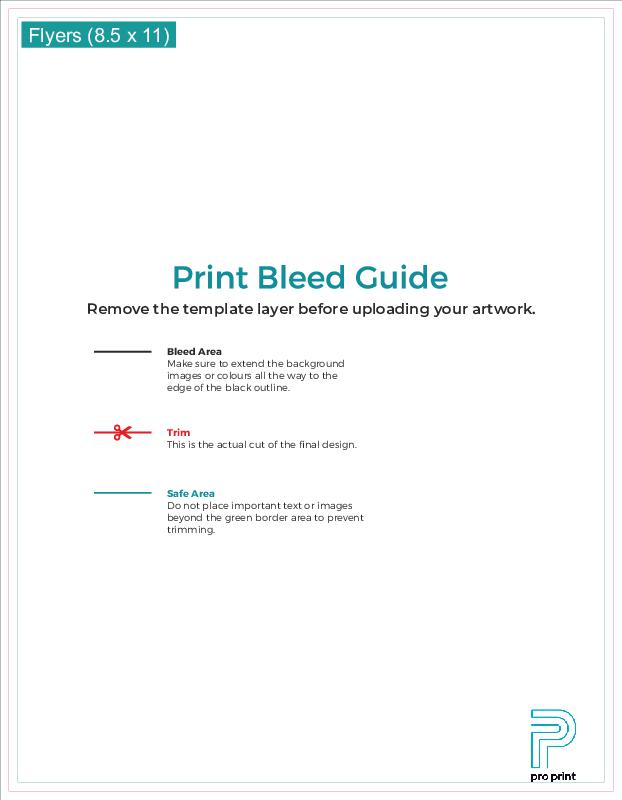
Remove the template layer before uploading your artwork.
Make sure to extend the background images or colors all the way to the edge of the black outline.
This is the actual cut of the final design.
Do not place important text or images beyond the green border area to prevent trimming.
CMYK color mode is essential for accurate color reproduction in print media, as it aligns with the color mixing process of printers.
Smaller file sizes facilitate easier and faster upload and processing, reducing the risk of upload failures or processing delays.
We prefer PDF files, but we can make any file type work. The better the setup, the better the print.
Pro Print is your source for custom print products. Everything we print is created by our customers. No pre-designed templates here, but we do offer layout guides to eliminate guesswork on your part.
Our dynamic template generator provides you with a blank template that includes size, bleed, caution zone and fold lines (where applicable). To access your free template, select your options, press “Get Templates,” then download or email the template format you prefer.
Experiment with various specifications by adjusting options and generating new templates — the changes will be reflected in the new template.
Once you have selected all your options, retrieve the file, import it as a layer into your design program, and start creating. For existing designs, copy your design and make adjustments over the template.
Pro Tip: Delete the template layer before saving your press-ready file. If you leave the template in the artwork, it will print on your order!
Create flyers that stand out and deliver your message effectively. It’s your perfect chance to bring your clients vision to life with your design and our print clarity.
Folding helps organize your information and present it in a clear, engaging way. It guides the reader through your content in a structured format. Check out your options:
One fold splits your flyer into two panels. Perfect for flyers with more content, like detailed menus or event schedules.
Two folds create three panels-ideal for event schedules, trade show highlights, or organizing information into neat sections.
Explore unique folding styles tailored to your design needs if the classics don’t quite fit.
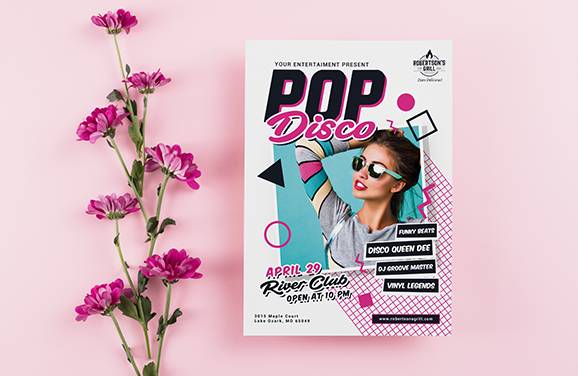
Select the paper that gets your design and eventually your flyers noticed.
Start by browsing our wide range of products and pick the one that fits your needs perfectly.
Tailor your order by adjusting the dimensions, choosing materials, and adding any special features. Make it truly yours!
We’ll send you a Perfect Proof™ to review. Take your time to ensure every detail is spot-on before giving us the green light.
Once approved, your order is processed swiftly, ensuring it reaches you in the fastest turnaround time without compromising quality.
Need something extra? We offer custom features, too — just reach out to us to learn more!

Got a design that can't be tweaked in our product builder? Consider a custom printing order with Pro Print that lets you have everything just the way you imagined it.

Empower your projects with Perfect Proof™. Take charge without uncertainty. No more guesswork, no more anxiety—just clarity. All project details, from paper to folding to finishes, are outlined. Anticipate your final product with confidence.
Learn MoreSubmit your artwork. Green-light your online proof.
Embrace your Perfect Proof™. Seal the deal with email approval.
The printing presses roll for your order.
Here is a typical turnaround scenario for requesting Perfect Proof TM
We aren’t just a print partner; we’re an investment towards making your print goals a reality.
"ProPrint is a great resource for print, because they have such a wealth of print knowledge backing up their capabilities, and their customer service is second to none. They have the best response rate, and best turnaround time in the business. I will definitely be utilizing their services in the future!"
-Shirlin P.
"Proprint is more than a printer. They offer above and beyond service from top to bottom. Their team is an amazing group to work with and have never turned away from a challenge. They are a value-add provider with amazing quality and on time delivery.”
-NBN Dallas, TX
"ProPrint has changed the game! Not only was our print order turned around immediately, but it was done without sacrificing quality! ProPrint has earned a returning customer!"
-Jerry L.
"I was fed up with having to constantly design and redesign printed business promotional material. After using your services I should say I was impressed by the excellent quality (both matte and glossy) of card and brochure as well as the quick delivery."
-Antonio L.
When it comes to ensuring the flawless execution of your print job, you need Perfect Proof™. A complete, exact-to-specification, pre-production sample of your job, Perfect Proof™ answers questions that standard digital proofs can't.
Perfect Proof™ includes:
You'll receive your Perfect Proof™ before your entire job is printed. More than a press check; it's a complete sample of your project delivered right to your door.
So set expectations and avoid unpleasant surprises by adding Perfect Proof™ to your flyer order. It's an assurance of excellence and our commitment to delivering exactly what you ordered.
USPS has specific rules for mailing flyers, including size and shape requirements. Following these guidelines will help you choose the right postage options and keep costs down.
Before you start designing, make sure to review USPS requirements. This ensures your flyers meet all necessary standards and avoids any unexpected mailing issues.
Front Only Printing
Upload a single-page PDF or JPG for a one-sided flyer.
Double-sided Printing
Send us a two-page PDF (one for the front and one for the back) or two single-page PDFs/JPGs.
For Folded Flyers
Make sure to verify your fold placement on the digital proof. If you're mailing your flyers, remember to include at least two tabs. Add these to your order to ensure smooth handling and delivery.